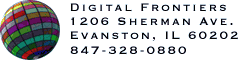HVS Animator User Manual
 [ Contents |
Digital Frontiers ]
[ Contents |
Digital Frontiers ]
Setting Frame Delay
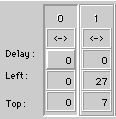 The frame delay parameter how long a frame is shown (in 100ths of a second) before the next frame is drawn over it. The delay can be set via the Delay panels in the main window. To preview the animation with the current settings, click the "Play" button. Frame delays of 0 are not recommended, as some browsers will exhibit incorrect rendering behavior or will get bogged down.
The frame delay parameter how long a frame is shown (in 100ths of a second) before the next frame is drawn over it. The delay can be set via the Delay panels in the main window. To preview the animation with the current settings, click the "Play" button. Frame delays of 0 are not recommended, as some browsers will exhibit incorrect rendering behavior or will get bogged down.
The delay editors behave in a manner identical to the reduction, dither and offset editors. To begin editing, click on the editor panel. This will raise the panel to indicate that edit mode is on. If not in edit mode, dragging the mouse up or down will increment or decrement the value in the panel, respectively. The amount of the increment or decrement will be determined by the velocity of the mouse drag. Once you've entered edit mode, you can also change the value by pressing the "+" or "-" key, or by simply typing in a new value. You can also select characters by dragging with the mouse when in edit mode.
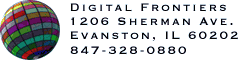
Last Updated: 3-Dec-97
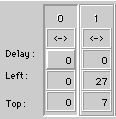 The frame delay parameter how long a frame is shown (in 100ths of a second) before the next frame is drawn over it. The delay can be set via the Delay panels in the main window. To preview the animation with the current settings, click the "Play" button. Frame delays of 0 are not recommended, as some browsers will exhibit incorrect rendering behavior or will get bogged down.
The frame delay parameter how long a frame is shown (in 100ths of a second) before the next frame is drawn over it. The delay can be set via the Delay panels in the main window. To preview the animation with the current settings, click the "Play" button. Frame delays of 0 are not recommended, as some browsers will exhibit incorrect rendering behavior or will get bogged down.